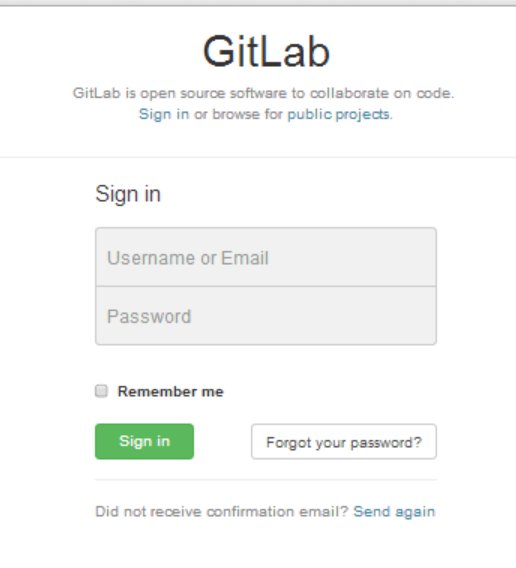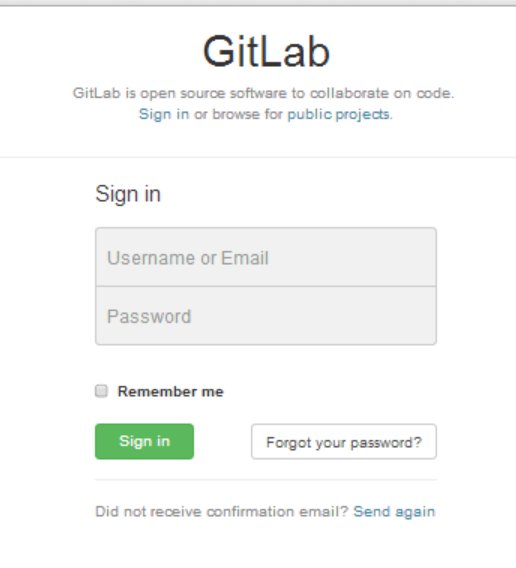CentOSでgitlabの構築をします
サーバの用意
vagrantでcentos環境を作ります
$ vim Vagrantfile
VAGRANTFILE_API_VERSION = "2"
Vagrant.configure(VAGRANTFILE_API_VERSION) do |config|
config.vm.define :"cent1" do |dev|
dev.vm.box = "chef/centos-6.5"
dev.vm.hostname = "192.168.1.150"
dev.vm.network :public_network, ip: "192.168.1.150"
end
end
$ vagrant box add chef/centos-6.5
$ vagrant up
$ vagrant ssh
|
gitlabのインストール
Ubuntu,Debian,CentOSのパッケージがあります
https://www.gitlab.com/downloads/
[vagrant@192 ~]$ wget https:
[vagrant@192 ~]$ sudo rpm -ivh gitlab-6.8.1_omnibus.4-1.el6.x86_64.rpm
[vagrant@192 ~]$ sudo gitlab-ctl reconfigure
|
確認
ブラウザから接続
アカウントとパスはこれでログインできます
User: admin@local.host またはroot
Pass: 5iveL!fe
|
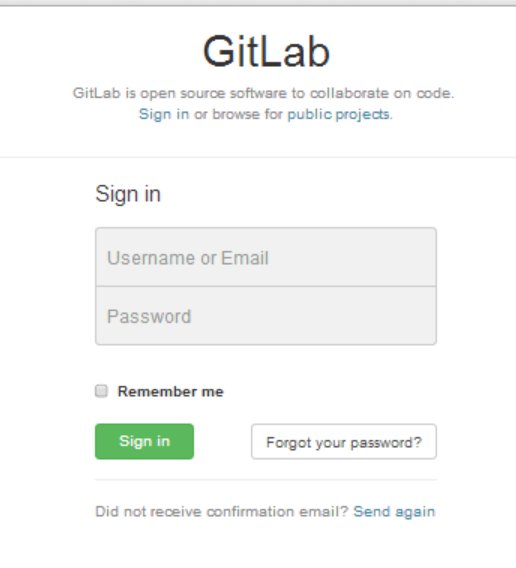
その他
ポートの変更
# 設定ファイルの作成
$ sudo vi /etc/gitlab/gitlab.rb
# 設定簿確認
$ sudo gitlab-ctl show-config
# 再設定
$ sudo gitlab-ctl reconfigure
# ブラウザから確認
http:
|
※reconfigureを実行直後は以下のエラーが出ますが、しばらく待つと接続できるようになります。
502
GitLab is not responding.
|
リスタート
$ sudo /opt/gitlab/bin/gitlab-ctl restart
ok: run: nginx: (pid 8192) 1s
ok: run: postgresql: (pid 8198) 0s
ok: run: redis: (pid 8207) 0s
ok: run: sidekiq: (pid 8213) 0s
ok: run: unicorn: (pid 8218) 0s
|
nginxとpostgre使ってます
バックアップ
# バックアップ
$ sudo gitlab-rake gitlab:backup:create
# バックアップファイル
$ sudo ls /var/opt/gitlab/backups/
1399691748_gitlab_backup.tar
# リストア
sudo gitlab-rake gitlab:backup:restore
|
参考URL
GitLab | GitLab Community Edition
GitLab.org / GitLab Community Edition | GitLab