MySQLのインストール
環境
OS:CentOS6.4
インストール
設定の変更
文字コードをUTF8にします。
$ sudo vim /etc/my.cnf
character-set-server = utf8
MysSQLサーバの起動
$ sudo /etc/rc.d/init.d/mysqld start
初期設定
$ mysql_secure_installation
ログイン
$ mysql -u root -p
DB作成
testDBを作ります。
mysql> create database test;
ユーザ作成
ユーザ作成testDBの権限があるtestユーザを作りました。
作成したtestユーザでログイン
$ mysql -u test -p
リモート接続
リモート接続用のユーザ作成
ローカルIPからのみ接続できるtestユーザを作成しました。
mysql> grant all on test.* to test@"192.168.%" identified by 'パスワード'
ユーザが作成されたか確認するコマンド
$ sudo /etc/init.d/iptables restart
sudo vim /etc/my.cnfbind-address = 0.0.0.0 ←この設定を削除するsudo /etc/rc.d/init.d/mysqld restart
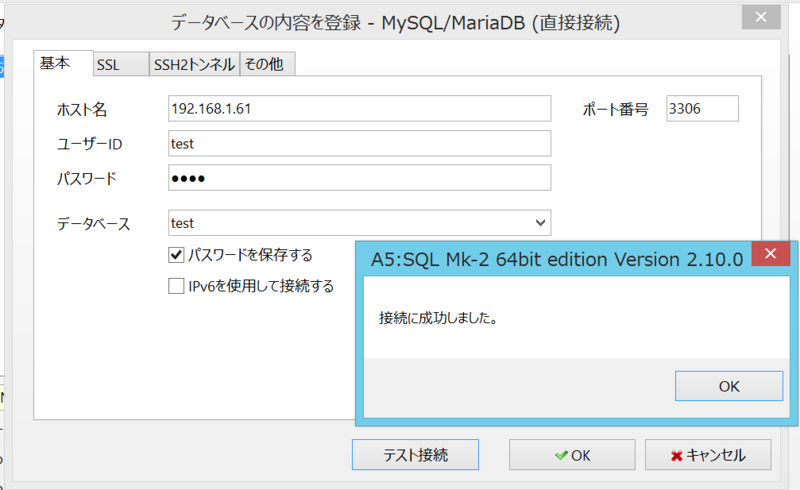
資料
CentOSにOracleを入れる
無料でOracleが使いたい。
ということで、Oracle Database Express Edition 11g Release 2をCentOSに入れてみました。
環境
OS:CentOS6.4
要件
glibcは2.3.4-2.41以上makeは3.80以上binutilsは2.16.91.0.5以上gccは4.1.2以上libaioは0.3.104以上
下準備
Hostsの設定
デフォルトの設定ではtnsname.oraがhost名になっているので、ホスト名とipが紐づいていない場合エラーになります。
ホスト名を127.0.0.1に設定します。
ホスト名の確認
$ hostname
centOS64mini
ホスト名の設定
$ sudo vim /etc/hosts
デフォルトポートの解放
# 8080と1521を開ける$ sudo /etc/sysconfig/iptables-A INPUT -m state --state NEW -m tcp -p tcp --dport 8080 -j ACCEPT
-A INPUT -m state --state NEW -m tcp -p tcp --dport 1521 -j ACCEPT# リスタート$ /etc/init.d/iptablesrestart
解凍
インストール
SWAPサイズを一時的に増やす : Edo::World::Blogこちらを参考にすると変更できます。
# 現在の領域を削除$ sudo swapoff -a# 2GBの領域を作成する$ sudo dd if=/dev/zero of=/tmp/swapfile bs=1M count=2048
$ sudo mkswap /tmp/swapfile
$ sudo swapon /tmp/swapfile# 確認$ cat /proc/swaps
sudo /etc/init.d/oracle-xe configure
# 現在の領域を削除sudo swapoff -a# swap領域を元に戻すsudo swapon /dev/mapper/VolGroup-lv_swap# 確認sudo cat /proc/swaps# 作ったスワップファイルを削除sudo rm /tmp/swapfile
/u01/app/oracle/product/11.2.0/xe/config/log/
ユーザ作成
ORACLE_HOMEの設定
$ cat ~/.bashrc
oracleユーザのパスワード変更
$ sudo passwd oracle
oracleユーザでsqlplusにログイン
$ su oracle
$ sqlplus / as sysdba# testユーザをパスワードpasswordで作成SQL > create user test
identified by passworddefault tablespace USERS
temporary tablespace TEMP;# 権限の付与
testユーザで テーブル作成
# ログイン
$ sqlplus test/password@XE
# テーブル作成
SQL > create table test
(
id NUMBER(3) ,
name VARCHAR2(5),
primary key( id )
);
windowsからログインしてみる
A5:SQL Mk-2を使います。

ポート番号やサービス名を変更したい場合はtnsnames.oraを修正するといいです。
/u01/app/oracle/product/11.2.0/xe/network/admin/tnsnames.ora
Cassandraを動かす
nosqlの代表格Cassandraを使ってみます
cassandraのページ
環境
OS:CentOS6.4
ダウンロード
$ wget http://www.apache.org/dyn/closer.cgi?path=/cassandra/2.0.3/apache-cassandra-2.0.3-bin.tar.gz
解凍
# フォルダの作成$ sudo mkdir -p /var/lib/cassandra/data/system/local$ sudo mkdir -p /var/cassandora/{data,commitlog,saved_caches}
# hostsの設定
$ hostname
centOS64mini$ vim /etc/hosts
サーバの起動
cassandraサーバを動かす
sudo ./bin/cassandra
DBの作成
cassandraに接続する
$ ./bin/cassandra-cli -h localhost
作成
# keyspaceの作成[default@unknown] use ks1;
[default@unknown] create keyspace ks1;
# 作成したkeyspaceを使う
# column familyの作成
[default@ks1] create column family cf1 with comparator=UTF8Type and default_validation_class=UTF8Type and key_validation_class=UTF8Type;
データの保存と取得
保存
$ ./bin/cassandra-cli -h localhost
[default@ks1] set cf1['key1']['col1']='value1';
取得
$ ./bin/cassandra-cli -h localhost
[default@ks1] get cf1['key1'];
=> (name=col1, value=value1, timestamp=1387578152513000)
Returned 1 results.
Elapsed time: 125 msec(s).
無事に取得できました。
もちろん、phpやpythonなど様々な言語に対応しているのでそこからの保存と取得も可能です
ClientOptions_JP - Cassandra Wiki
参考資料
LevelDBをつかってみた
RocksDBやRiakで使われているLevelDBを使ってみました。
leveldb - A fast and lightweight key/value database library by Google. - Google Project Hosting
環境
CentOS6.4
ダウンロード
gitかwgetでダウンロードできます。
$ git clone https://code.google.com/p/leveldb/
インストール
$ sudo yum install snappy
$ cd leveldb
$ make
$ make check
libとincludeをコピー
$ sudo cp libleveldb.a /usr/local/lib
$ sudo cp -r include/leveldb /usr/local/include
Cのコードをかく
保存用のコード
$ cat save.cc#include "leveldb/db.h"#include <iostream>#include <assert.h>int main(int argc, char *argv) {if (argc != 3) {printf("usage : ./save key value\n");return 1;}// 引数を変数に設定std::string key(argv[1]);std::string value(argv[2]);// dbの読み込みleveldb::DB* db;leveldb::Options options;options.create_if_missing = true;leveldb::Status status = leveldb::DB::Open(options, "/tmp/testdb", &db);// DBの読み込みチェックassert(status.ok());// 保存処理status = db->Put(leveldb::WriteOptions(), key, value);assert(status.ok());std::cout << "set (key, value) = (" << key << ", " << value << ")" << std::endl;}
取得用のコード
$ cat load.cc#include "leveldb/db.h"#include <iostream>#include <assert.h>int main(int argc, char *argv) {if (argc != 2) {printf("usage : ./load key\n");return 1;}// 引数を変数に設定std::string key(argv[1]);std::string value;// dbの読み込みleveldb::DB* db;leveldb::Options options;options.create_if_missing = true;leveldb::Status status = leveldb::DB::Open(options, "/tmp/testdb", &db);// DBの読み込みチェックassert(status.ok());// 読み込み処理status = db->Get(leveldb::ReadOptions(), key, &value);if (status.ok()) {std::cout << "load (key, value) = (" << key << ", " << value << ")" << std::endl;} else {std::cout << "Not found" << std::endl;}}
削除用のコード
$ cat delete.cc#include "leveldb/db.h"#include <iostream>#include <assert.h>int main(int argc, char *argv[]) {if (argc != 2) {printf("usage : ./delete key\n");return 1;}// 引数を変数に設定std::string key(argv[1]);// dbの読み込みleveldb::DB* db;leveldb::Options options;options.create_if_missing = true;leveldb::Status status = leveldb::DB::Open(options, "/tmp/testdb", &db);// DBの読み込みチェックassert(status.ok());// 読み込み処理status = db->Delete(leveldb::WriteOptions(), key);assert(status.ok());std::cout << "Deleted key(" << key << ")" << std::endl;}
コンパイルして実行
コンパイル
$ g++ -o save save.cc /usr/local/lib/libleveldb.a -lpthread -I /usr/local/include/leveldb/$ g++ -o load load.cc /usr/local/lib/libleveldb.a -lpthread -I /usr/local/include/leveldb/$ g++ -o delete delete.cc /usr/local/lib/libleveldb.a -lpthread -I /usr/local/include/leveldb/
実行
$ ./save key1 value1set (key, value) = (key1, value1)$ ./load key1load (key, value) = (key1, value1)$ ./delete key1Deleted key(key1)$ ./load key1Not found
動作OK!
資料
leveldb - A fast and lightweight key/value database library by Google. - Google Project Hosting
MongoDBインストール
MongoDBを使ってみました。
今回は時間がないのでインストールのみです。
環境
OS:CentOS6.4
インストール
mongoサーバの起動
コマンド1つで起動できます
sudo service mongod start
サーバの容量が 3.4GB以上ない場合は、エラーが出てしまいます。
$ sudo service mongod startStarting mongod: about to fork child process, waiting until server is ready for connections.forked process: 1698all output going to: /var/log/mongo/mongod.logERROR: child process failed, exited with error number 100[失敗]
sudo less /var/log/mongo/mongod.logTue Dec 17 00:10:12.189 [initandlisten] journal dir=/var/lib/mongo/journalTue Dec 17 00:10:12.194 [initandlisten] recover : no journal files present, no recovery neededTue Dec 17 00:10:12.196 [initandlisten]Tue Dec 17 00:10:12.196 [initandlisten] ERROR: Insufficient free space for journal filesTue Dec 17 00:10:12.199 [initandlisten] Please make at least 3379MB available in /var/lib/mongo/journal or use --smallfilesTue Dec 17 00:10:12.199 [initandlisten]
容量もないのでnojournal=trueに設定を変更します。
18 # Disables write-ahead journaling19 # nojournal = true↓18 # Disables write-ahead journaling19 nojournal = true
設定変更後は無事起動できました。
$ sudo service mongod start
Starting mongod: about to fork child process, waiting until server is ready for connections.
forked process: 5086
all output going to: /var/log/mongo/mongod.log
child process started successfully, parent exiting
[ OK ]
クライアントから実行
利用できるクライアントはphpやruby、scalaなどたくさんあります
Install MongoDB — MongoDB Manual 2.4.8
今回もphpを使ってmongoDBを利用します。sudo pecl install mongo
php.iniに設定を追加
$ cat /etc/php.d/myext.iniextension=mongo.so
保存
phpからmongoDBに保存。
$ cat save.php<?php// DATA$user = array('first_name' => 'MongoDB','last_name' => 'Fan','tags' => array('developer','user'));// Configuration$dbhost = 'localhost';$dbname = 'test';// Connect to test database$m = new Mongo("mongodb://$dbhost");$db = $m->$dbname;// Get the users collection$c_users = $db->users;// Insert this new document into the users collection$c_users->save($user);
データの確認
$ mongo testMongoDB shell version: 2.4.8connecting to: test> show collections;system.indexesusers> db.users.findOne(){"_id" : ObjectId("52af1de83b5823ab138b4567"),"first_name" : "MongoDB","last_name" : "Fan","tags" : ["developer","user"]}
読み込み
読み込みコード
$ cat load.php<?php// Configuration$dbhost = 'localhost';$dbname = 'test';// Connect to test database$m = new Mongo("mongodb://$dbhost");$db = $m->$dbname;// Get the users collection$c_users = $db->users;// Find the user with first_name 'MongoDB' and last_name 'Fan'$user = array('first_name' => 'MongoDB','last_name' => 'Fan');$user = $c_users->findOne($user);var_dump($user);
Riakのめも
Riak Meetup Tokyo #3 - connpassでRiakについて勉強してきました。
Riakとは
Bashoが作ったkvs。MapReduceに対応していて、Riak2.0では全文検索ができるようになるらしい。
講演で気になった単語はこんな感じです。
- key-valueのDB
- Secondary Index(2i)
- Map Reduce
- Counter
- Full Text Search(Riak2.0)
- バケットタイプ(Riak2.0)
- 強い整合性(Riak2.0)
- セキュリティ(Riak2.0)
- Stanchon
- LevelDB
- APIから操作できる
- RiakCS(Cloud Storage)
知らないことばかりなので、とりあえず動かしてみることに。
Riakのインストール
Ubuntu、RHEL、FreeBSDなど環境に合わせて導入方法がまとまっています。
CentOSはyumでインストールできるのでその通りコマンドをうつ
sudo yum install http://yum.basho.com/gpg/basho-release-6-1.noarch.rpm
sudo yum install riak
インストール完了。簡単!
Riackの起動
riak start
sudo riak start
!!!!
!!!! WARNING: ulimit -n is 1024; 4096 is the recommended minimum.
!!!!
WARNINGでた。。パッと見大丈夫そうなのでとりあえずriak pingで起動確認
riak ping
pong
pongと出ているので動いている。ちなみに止まってる場合はこうでる。
riak ping
Node 'riak@127.0.0.1' not responding to pings.
クライアントからset、getする
講演中、Erlangだから運用が大変だよってな話があったので、クライアントはErlangだけかと勘違いしてました。
調べてみたらjava,php,python,c,rubyなんでもあります。勘違い恥ずかしい。。
使い慣れているphpでクライアントを動かしてみます。
gitにphpのクライアントコードがあるので取得
git clone git://github.com/basho/riak-php-client.git
サンプルをもとに保存と取得のコードを作成
保存用のphp(riaksave.php)
<?php
require_once('riak-php-client/src/Basho/Riak/Riak.php');
require_once('riak-php-client/src/Basho/Riak/Bucket.php');
require_once('riak-php-client/src/Basho/Riak/Exception.php');
require_once('riak-php-client/src/Basho/Riak/Link.php');
require_once('riak-php-client/src/Basho/Riak/MapReduce.php');
require_once('riak-php-client/src/Basho/Riak/Object.php');
require_once('riak-php-client/src/Basho/Riak/StringIO.php');
require_once('riak-php-client/src/Basho/Riak/Utils.php');
require_once('riak-php-client/src/Basho/Riak/Link/Phase.php');
require_once('riak-php-client/src/Basho/Riak/MapReduce/Phase.php');
$client = new Basho\Riak\Riak('127.0.0.1', 8098);
$bucket = $client->bucket('test');
$key = "key_test";
$value = array('test1' => "value1", 'test2' => 10);
$person = $bucket->newObject($key, $value);
//$person = $bucket->newObject($key);
//$person->setData($value);
$person->store();
<?php
require_once('riak-php-client/src/Basho/Riak/Riak.php');
require_once('riak-php-client/src/Basho/Riak/Bucket.php');
require_once('riak-php-client/src/Basho/Riak/Exception.php');
require_once('riak-php-client/src/Basho/Riak/Link.php');
require_once('riak-php-client/src/Basho/Riak/MapReduce.php');
require_once('riak-php-client/src/Basho/Riak/Object.php');
require_once('riak-php-client/src/Basho/Riak/StringIO.php');
require_once('riak-php-client/src/Basho/Riak/Utils.php');
require_once('riak-php-client/src/Basho/Riak/Link/Phase.php');
require_once('riak-php-client/src/Basho/Riak/MapReduce/Phase.php');
$client = new Basho\Riak\Riak('127.0.0.1', 8098);
$bucket = $client->bucket('test');
$key = "key_test";
// get value from "key_test" key
$riak_data = $bucket->get('key_test');
echo 'riak_data->data is = ' . var_export($riak_data->data, true) . "\n";
実行してみます。
riak_data->data is = array (
'test1' => 'value1',
'test2' => 10,
)
保存と取得ができてます。簡単!!
API経由での利用
Riakの利点の1つAPI経由でkeyの取得を試してみます。
testバケットのkey_testキーの値を取得
curl http://localhost:8098/buckets/test/keys/key_test
{"test1":"value1","test2":10}
とれた!!
サンプルコードを見る限り取得だけでなくAPI経由で保存もできそうな感じです。
セカンダリインデックス(2i)
Riakの特徴 2つ目、セカンダリインデックス。
通常のインデックスはテーブルに持たせるものですが、keyにインデックスを持たせる(タグを付けられる)ことができます。(間違っていたらすみません。)
インデックス作成コード(riaksave_index.php)
<?php
require_once('riak-php-client/src/Basho/Riak/Riak.php');
require_once('riak-php-client/src/Basho/Riak/Bucket.php');
require_once('riak-php-client/src/Basho/Riak/Exception.php');
require_once('riak-php-client/src/Basho/Riak/Link.php');
require_once('riak-php-client/src/Basho/Riak/MapReduce.php');
require_once('riak-php-client/src/Basho/Riak/Object.php');
require_once('riak-php-client/src/Basho/Riak/StringIO.php');
require_once('riak-php-client/src/Basho/Riak/Utils.php');
require_once('riak-php-client/src/Basho/Riak/Link/Phase.php');
require_once('riak-php-client/src/Basho/Riak/MapReduce/Phase.php');
$client = new Basho\Riak\Riak('127.0.0.1', 8098);
$bucket = $client->bucket('game');
$ps3 = $bucket->newObject("playstation3", array("release" => "20061111"));
// add index
$ps3->addIndex("myindex", "int", 1);
$ps3->addIndex("maker", "bin", "sony");
$ps3->store();
$ps4 = $bucket->newObject("playstation4", array("release" => "20140220"));
$ps4->addIndex("myindex", "int", 2);
$ps4->addIndex("maker", "bin", "sony");
$ps4->store();
$wii = $bucket->newObject("wiiu", array("release" => "20121208"));
$wii->addIndex("myindex", "int", 3);
$wii->addIndex("maker", "bin", "nintendo");
$wii->store();
$xbox = $bucket->newObject("xboxone", array("release" => "2014"));
$xbox->addIndex("myindex", "int", 4);
$xbox->addIndex("maker", "bin", "microsoft");
$xbox->store();
インデックスから取得
curl http://localhost:8098/buckets/game/index/maker_bin/sony
<html><head><title>500 Internal Server Error</title></head><body><h1>Internal Server Error</h1>The server encountered an error while processing this request:<br><pre>{error,{error,insufficient_vnodes_available}}</pre><P><HR><ADDRESS>mochiweb+webmachine web server
エラーが出た。。。
どうもLevelDBを使う必要があるらしい。
http://docs.basho.com/riak/latest/dev/using/2i/
http://docs.basho.com/riak/latest/ops/advanced/backends/leveldb/
設定を変更
sudo vim /etc/riak/app.config
83 %% {storage_backend, riak_kv_bitcask_backend},
84 {storage_backend, riak_kv_eleveldb_backend},
設定を反映
sudo riak restart
ok
あらためてインデックスから取得
curl http://localhost:8098/buckets/game/index/maker_bin/sony
{"keys":["playstation3","playstation4"]}
今度は取れました。sonyで検索してplaystation3,playstation4がとれています。
今度はphpから
インデックスから取得(riakload_index.php)
<?php
require_once('riak-php-client/src/Basho/Riak/Riak.php');
require_once('riak-php-client/src/Basho/Riak/Bucket.php');
require_once('riak-php-client/src/Basho/Riak/Exception.php');
require_once('riak-php-client/src/Basho/Riak/Link.php');
require_once('riak-php-client/src/Basho/Riak/MapReduce.php');
require_once('riak-php-client/src/Basho/Riak/Object.php');
require_once('riak-php-client/src/Basho/Riak/StringIO.php');
require_once('riak-php-client/src/Basho/Riak/Utils.php');
require_once('riak-php-client/src/Basho/Riak/Link/Phase.php');
require_once('riak-php-client/src/Basho/Riak/MapReduce/Phase.php');
$client = new Basho\Riak\Riak('127.0.0.1', 8098);
$bucket = $client->bucket('game');
# Exact Match
echo "===== start exact match =====\n";
$results = $bucket->indexSearch("maker", "bin", "sony");
foreach ($results as $link) {
$key = $link->getKey();
$riakdata = $link->get();
echo "Key: {$key} , Value: " . var_export($riakdata->data,true) . "\n";
}
# Range Search
echo "===== start range search(int) =====\n";
$results = $bucket->indexSearch("myindex", "int", 1, 4);
foreach ($results as $link) {
$key = $link->getKey();
$riakdata = $link->get();
echo "Key: {$key} , Value: " . var_export($riakdata->data,true) . "\n";
}
# Range Search
echo "===== start range search(bin) =====\n";
$results = $bucket->indexSearch("maker", "bin", "sony", "nintendo");
foreach ($results as $link) {
$key = $link->getKey();
$riakdata = $link->get();
echo "Key: {$key} , Value: " . var_export($riakdata->data,true) . "\n";
}
===== start exact match =====
Key: playstation3 , Value: array (
'release' => '20061111',
)
Key: playstation4 , Value: array (
'release' => '20140220',
)
===== start range search(int) =====
Key: playstation3 , Value: array (
'release' => '20061111',
)
Key: playstation4 , Value: array (
'release' => '20140220',
)
Key: wiiu , Value: array (
'release' => '20121208',
)
Key: xboxone , Value: array (
'release' => '2014',
)
===== start range search(bin) =====
Key: wiiu , Value: array (
'release' => '20121208',
)
Key: playstation3 , Value: array (
'release' => '20061111',
)
Key: playstation4 , Value: array (
'release' => '20140220',
)
ちゃんと取得できてます。int型なら範囲指定で取得できるようです。
ps4ほしいなぁ。。
資料
Basho Japan | Basho makes Riak, an open source database.
Bashoジャパン主催「Riak Meetup Tokyo」参加レポート - Yahoo! JAPAN Tech Blog(6月くらいのやつ)
Yokozuna: Riak2.0の新しい全文検索機能 // Speaker Deck
Riak 2.0 pre5 @ Riak Meetup #3
Riak Meetup Tokyo #3 - connpass
Riakのソースコードリーディングがあるみたいです。
Riak Source Code Reading #14 - connpass